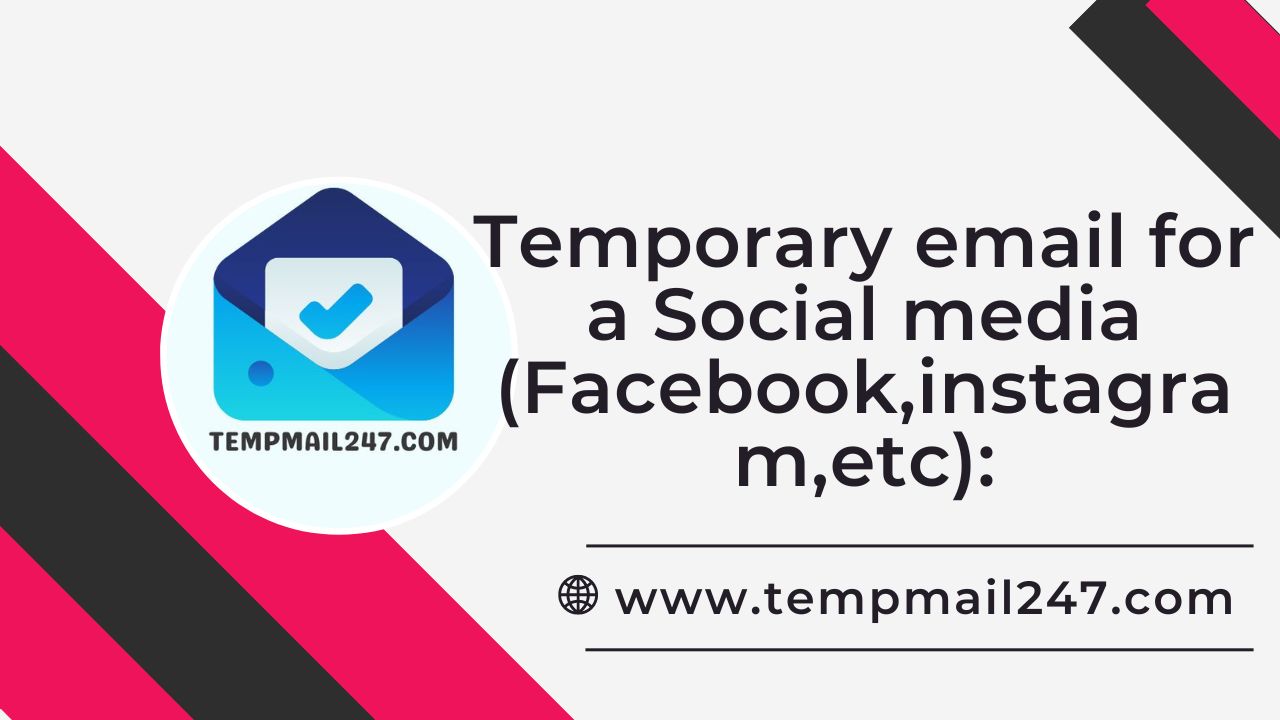How to stay anonymous on the Internet and why you need it?
Some people believe that anonymity served as the foundation for the internet, making it possible for it to become a place where free expression is prioritised above all else. However, after years of gathering information on who is watching what we do online, we now know that privacy on the internet is rarely a given.
It's not just about the government snooping on its citizens; it's also about how much data large corporations like Alphabet (Google), Amazon, Apple, Meta (Facebook), and Microsoft have collected in order to serve up targeted ads. Not to mention how much of your personal information is obtained through all of the data breaches and hacks.
People will always have valid reasons to go online without being monitored, and those reasons will continue to exist. First of all, given the manner that certain people have been handled, maintaining one's identity while blowing the whistle on corruption could be the only option. However, regardless of the actions that you are doing, there is nothing wrong with the desire to maintain one's anonymity.
Is it even feasible to have any degree of control over one's own personal privacy while using the internet? In the end, the only way to be genuinely anonymous while using the internet is to...avoid using the internet at all. However, the vast majority of us do not really have the choice to do that. As you navigate the internet world, here is a breakdown of what you can do to reduce the risk of being spied on, having targeted advertisements shown to you, and having your identity stolen.
Cover Your Tracks
There are a lot of things you can do on your computer and smartphone that won't necessarily make you invisible entirely, but they will get you that much closer to it.
Become a Fan of the Burner
Using a smartphone is not the way to go if you want to maintain your anonymity. The well-known manufacturers of mobile operating systems are both control freaks (Apple) and ad servers (Google). A prepaid phone, sometimes known as a burner, is your best option if you want to use a phone while maintaining your anonymity.
Even if you use a burner, call logs are still kept, which means that your whereabouts may be determined using GPS and cell tower locations. To throw off whomever could be following you, you might always do what you've seen in movies and toss the phone into the back of a moving truck. This will send them on a wild goose chase. The fact that your true name won't be connected to the device is one of the benefits of using a burner.
Nevertheless, purchasing more hardware might be a difficult experience when you already possess an expensive smartphone. You are in luck since there are a plethora of applications that can provide you with temporary numbers that are anonymous and that are compatible with either Android or iOS. (One of these applications is appropriately called Burner.)
Light That Firewall
Is the computer on your desk or in your laptop directly linked to a broadband modem, without a router intervening in the connection? Even if it does occur, which is unlikely in this day and age, doing so would be a very poor choice. Hackers regularly send a flood of requests to various IP addresses in an effort to get into a computer system.
In order to protect your home network against intrusion attempts, you should always choose a router that comes equipped with its own built-in firewall. Every device on your home network is given an IP address by a router, which utilises network address translation, also known as NAT. These IP addresses ensure that the devices are only accessible on the local network. Attacks that come straight at you may sometimes be thwarted on the spot. In any case, you will want the router in order to share the internet connection, which will often take place through Wi-Fi. Even a router that is built into the modem that you obtain from your Internet service provider (ISP) is preferable than having no router at all.
You might also use the personal firewall software that is already installed on your personal computer. You guessed it: Windows comes equipped with a solution that lives up to its name and is known as Windows Firewall. In addition, some security suites include firewalls as a standard component. However, according to Neil J. Rubenking, the Lead Analyst for Security here at PCMag, if you utilise the firewall that is already built into Windows, you don't actually need to use another firewall.
Stop using Windows or macOS on your desktop and make the switch to a Linux distribution that is designed specifically to protect your privacy rather than utilising those operating systems. The Amnesic Incognito Live System (Tails), which is likely to be your best option, comes to mind here (Opens in a new window).
Sleuth Your Own Stealth
When you go to different websites, what information about you is sent from your computer (or tablet or smartphone, for that matter)? A website must, at the absolute least, be aware of your IP address (and this is required; otherwise, you would not get any results).
In most cases, it also knows your approximate physical location (by checking where your ISP supplies those IP addresses; you can see it in action at IPLocation (Opens in a new window)), and it probably knows your time zone and which language you speak as well; all of this information is useful for advertisers. Your operating system, the kind of browser you use, and the software versions you run for browser plug-ins are all information that may be provided by your browser. Even the typefaces that have been installed are accounted for in the report. All this provides your machine a unique fingerprint. And as everyone who has ever seen an episode of Law & Order is aware, sometimes all it takes to hunt someone down is a fingerprint.
If you don't believe it, you can get the whole report by going to MyBrowserInfo or BrowserLeaks.com (both of which open in a new window). Then you should check out the Cover Your Tracks tool (Opens in a new window) provided by the Electronic Frontier Foundation (EFF) to see how effectively your browser and VPN are protecting you.
You may increase the level of privacy protection in Chrome, Firefox, Opera, and Edge by using browser extensions. The Electronic Frontier Foundation (EFF) maintains its own Privacy Badger (Opens in a new window) to keep track of websites that track your activity. The Ghostery browser plugin (Opens in a new window) is compatible with practically every web browser, and it prevents almost all forms of advertising and trackers. Privacy Essentials is the name of a comparable extension that may be added on to the DuckDuckGo search engine, which prioritises user discretion (Opens in a new window).
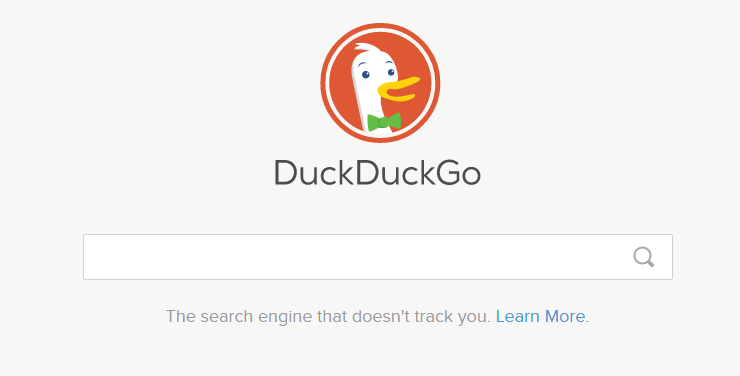
Surf Safer
Check to ensure that your browser isn't keeping an excessive amount of your personal information. Disabling the capability of the browser to remember passwords that you use to log into websites and services may be done via the menu that is associated with the settings. Because of this, creating a unique password suing this strong an easy to use password generator for each service that you subscribe to may be a time-consuming and frustrating process. A dedicated password manager that is compatible with all of your devices is the superior option to using a password list.
Images, your browsing history, and the content you've downloaded are among the items that browsers save, in addition to cookie files, which might recall essential information such as preferences and passwords. Remove any traces of the data by clearing the cache in your browser on a regular basis.
The most popular browsers all provide anonymous browsing options. It's called Incognito in Chrome (Opens in a new window) and you can access it by pressing Ctrl+Shift+N. In Firefox, it's called Private Browsing (Opens in a new window), and in Microsoft Edge, it's called InPrivate Browsing. Chrome's version is called Incognito (Opens in a new window). When you use the browser in anonymous mode, the browser will not be able to save any passwords, cookies, downloads, or cached material such as photos. However, it won't completely cover up your fingerprints.
JavaScript should be turned off in whatever browser you use if you are concerned about your privacy. JavaScript may assist a web server in identifying a variety of other factors in addition to your browser, such as the size of your monitor; this information contributes to the fingerprinting of both your system and yourself. Using browser extensions such as NoScript (Opens in a new window) and ScriptSafe, you have the ability to selectively disable or enable JavaScript for certain websites (some websites do need it) (Opens in a new window).
There are a few web browsers available, each of which claims to prioritise users' privacy. The difference is that privacy browsers do not share any information with Google, even if they employ the same rendering engines as the major brands, including Google's Chromium engine. Some examples of these browsers include Brave, Epic, Comodo Dragon, and of course the Tor Browser itself (more below).
Consider using Opera (Opens in a new window) if you want a more standard web browser that offers a little bit of an additional layer of protection; it comes with a free VPN already installed. (It is important to note that this VPN will only secure the traffic that goes through your browser and not any other applications on your computer that access the internet.)
Use a search engine other than Google or Bing, both of which are focused on making as much money off of you as possible. You may check out these choices, or you can go to DuckDuckGo (Opens in a new window). (This link will open a new window).
To recap, even if you use stealth modes, specialised browsers, and private search engines, you will not be able to achieve perfect anonymity. However, this prevents websites, such as those that send cookies, from writing information to your computer. This information may be used to track your surfing patterns.
Proxies and VPNs and Tor, Oh My
It is possible to prevent third parties from gathering information about you while you are surfing the internet by making it look as if you are someone else in a different place. This can only be accomplished by connecting to a proxy server or a virtual private network (VPN). Not only can you remain anonymous while using one, but you may also seem to be a local when visiting websites located in foreign countries.
The use of a proxy server, which may be defined as a computer system or router that acts as a relay between a client and a server, is not recommended for beginners; nevertheless, FoxyProxy (Opens in a new window) can help you get started with using proxies. It is compatible with the most popular browsers and provides proxy services in addition to VPN options.
The provision of VPN services is widespread. They provide the benefit of encrypting the communication that travels between your computer and the servers, in addition to concealing your IP address and location. Even if I work from home, the websites I access will think I'm at the headquarters of the company if I connect to them using the virtual private network (VPN) provided by my employer.
VPNs provide another benefit, which is the ability to access information that is restricted based on location. A virtual private network (VPN) may be your only option if you are currently located in a country that does not support streaming services such as the BBC iPlayer or Netflix. Netflix is making it more difficult for users to engage in this practise whenever it can.
Tor should always be brought up whenever the subject of internet anonymity is discussed (Opens in a new window). The term originates from the fact that it was formerly an abbreviation for "the onion router," which is a metaphor for having a number of layers of protection.
Tor is a free network of tunnels that may be used to route requests for websites and download pages. It is not the same as using a virtual private network (VPN), but it might be much more secure for concealing your identity. Tor is designed to make it hard for a website you are visiting to determine who you are; but, does it really do this?
The scandal surrounding the National Security Agency's (NSA) surveillance, which was revealed by Edward Snowden in 2013, contained what some people believed to be a workaround to identify Tor users. However, it wasn't quite as easy as that. According to security expert Bruce Schneier, who was quoted in The Guardian (Opens in a new window), the National Security Agency (NSA) monitors what are known as the "exit nodes" of the Tor network. This allows the agency to determine who is using Tor but not who is using Tor. The National Security Agency (NSA) carried out an attack known as "man in the middle," in which it pretended to be the website that the user had requested (such as Google), and it was able to send data back to the user that exploited vulnerabilities in the user's browser rather than a vulnerability in Tor.
The takeaway here is to make sure that your browsers are always up to date, or use one of the anonymizing browsers that were mentioned before.
Can you guess which corporation also provides an anonymous browsing option? Tor provides a browser package that is compatible with Windows (you can run it from a flash drive so you can carry it with you), macOS, or Linux; it is available in sixteen different languages. Tor Browser is also available for Android(Opens in a new window) devices, and users of iOS devices may give the third-party VPN + TOR Browser and Ad Block app a try(Opens in a new window).
Tor is not completely infallible; according to one hypothesis, even if someone is unable to read what you communicate, they may still be able to find you down if they have sufficient technical expertise. There is a comprehensive list of possible flaws in the Tor network (Opens in a new window).
The open-source browser project known as Brave (Opens in a new window), which comes equipped with a search engine already installed, is making an effort to steal some of Tor's privacy spotlight. It is worth a try since it can be downloaded for free, although Brave has already had some problems.
You are paying attention if you have noticed that there is no programme that can guarantee your anonymity one hundred percent of the time. However, each of these actions serves as a lock on the door: It's possible that someone might kick in the door, but there's no need to make things simpler for them by leaving it wide open.
Anonymize Your Email with disposable email:
The use of email is another another factor that might put your anonymity at risk.
In order to avoid disclosing your primary email address, you have the option of creating other email accounts; however, this will not resolve the issue, as you will continue to be inundated with spam messages. How can we entirely eliminate spam?
The most efficient method is to make use of disposable email, which is made available through a variety of online services; Temp Mail is one of the most widely used of these services. In a nutshell, its characteristics are as follows:
Sleek and simple design
When you first visit the Temp Mail 247 website, an email inbox will be immediately made available to you.
A user has the ability to alter an automatically produced email name to one that is more easily readable.
The email box may be used for an endless amount of time, and the user has the option to remove it at any point in time.
It is desirable to maintain complete privacy when you browse the web; but, it may be even more important for your email to be anonymous in order to prevent being monitored or receiving unwanted messages. The issue is that email was just not designed with security in mind from the beginning.
Secure email services exist, of course. They will encrypt everything you transmit, rendering it unintelligible to the receiver, who will need a password in order to decipher what you have sent. Lavabit was a webmail service that Edward Snowden utilised. Because of its very high level of security, the government demanded that Lavabit give up the private keys of its customers. To its credit, Lavabit terminated all operations immediately in order to safeguard its users. After some time, it came back with even more security measures geared at the user. However, the majority of services will not give their lives to safeguard you.
If you are looking for a Webmail service that is capable of handling encrypted messages, the one that we have found to be the most effective is PreVeil, which is available for free and provides safe cloud storage in addition to encryption that is comparable to that of a firearm. Skiff is another one of our favourites, and it has earned 4.5 stars as an Editor's Choice in this subcategory. Read our rundown of the top email encryption services and our guide on how to set up an anonymous email account for additional information on the many choices that are available.
It is possible that you believe that your Gmail account is secure since the browser displays a lock symbol and a secure sockets layer (SSL) connection is required to access it (as shown by the inclusion of https:// in the URL). However, SSL encryption is only applied during the data's transmission from your device to the server you can use ssl chekcer to see if your you have ssl or not https://seofreetoolz.net.
That is something that will never not be an issue with web-based email service providers. Some providers are able to provide encryption for the following forms of email: Virtru is an extension that can only be used with Google Chrome and Gmail. Mailvelope is an extension (for Chrome, Edge, and Firefox) that will protect Gmail, Outlook.com, Yahoo Mail, and more email services. This extension opens in a new window. Another encryption option for Gmail and Google Workspace is called FlowCrypt (opens in a new window).
Staying with desktop client software rather than using web-based email could be the best course of action to take. Encryption tools are built-in to Outlook 2007 and subsequent versions, and there is a plethora of add-ons available for Mozilla's Thunderbird to handle message encryption and decryption. Many of these add-ons are included in our overview of email encryption services, such as PreVeil.
Cut Spam Out Of Your Diet
The most effective technique to stop spam, above and above the obvious precautions, which are to never, ever click on a link included in a spam message or even to open an email that contains spam, is to never give spammers access to your email account. Sadly, that's not even close to being realistic, but there are ways to lessen the impact of it.
The first step is to make use of an email alias or fake email, both of which are compatible with all services that call for an email address. If you already have your own domain name, you may have the ability to create one. For example, if you use Google Workplace, you will have a primary address such as [email protected], but you may also use [email protected] as an alias for online sign-ups. Messages sent to the alias will be sent to the primary address. When you start getting a lot of spam at that second address, you should either update it or get rid of it. There is a limit of thirty aliases that may be created for each user.
To create an alias in Gmail, just attach anything to the user name. This makes the process a little bit simpler. Change "[email protected]" to "[email protected]"; anything following the plus sign is ignored by Gmail. When the relevant alias begins to amass spam, the spam should be filtered directly into the trash. Watch this video to learn how to do that action in Gmail.
Similar to Yahoo Mail's Disposable Addresses, which can be found in the Settings menu under the Security heading, Yahoo Mail's Disposable Addresses consist of a base name followed by a secondary keyword, such as "[email protected]." Aliases are also supported by Outlook.com, and each account may have up to ten of them. Look for the Account Aliases option in the settings for your account. Whether you have your own domain name, you should check the control panel of your web server to see if it has any tools for generating aliases. There are likely to be many of these options available.
A disposable email account comes in quite helpful when you require an alias for a short period of time. Abine Blur, Bulc Club, Burner Mail, ManyMe, and SimpleLogin are the five services that we have evaluated and reviewed on their provision of throwaway email accounts. Be aware that Abine Blur Premium allows you to purchase online without disclosing your real email address, phone number, or credit card data, and it also maintains your passwords. This feature is included in the free version of the website.
Social (Network) Security
Should you be concerned about maintaining your privacy while using social media networks? Obviously, you need to do that! These platforms are not charitable organisations; rather, they generate revenue by requiring a large number of users to see a large number of advertisements. They may share your information with parties that raise ethical concerns from time to time. It's possible that you don't want everyone of your friends, followers, and their extended networks to be aware of everything that's going on in your life. Here are some suggestions for removing yourself from social networks, either temporarily or permanently.
To begin, go to the Settings & Privacy menu on a desktop computer by clicking the Account menu in the upper right corner and selecting Settings & Privacy > Settings > Privacy (Opens in a new window). You may customise who can see what, who can be your buddy, and even who can look you up by clicking the Edit link on any option that is shown on this page. You may be as specific or as general as you want, making sure, for instance, that past boyfriends or girlfriends cannot see your postings.
Last but not least, check all of your contact information: Again, click the Edit button next to each item once you've navigated to your General Account Settings (which will open in a new window). Please verify that the correct email addresses and phone numbers have been input. To maintain as much of your privacy as possible, keep the list of people who have access to a minimum.
You have the option of leaving Facebook altogether by either deactivating or deleting your account. Deactivating your account will keep your data on the site in the event that you later wish to activate it again. After you delete your account, Facebook deactivates it for a period of two weeks—just in case you changed your mind—and then it is permanently deleted after that period of time. (Even after that, it's possible that some digital photographs will remain.) Navigate to your account on the desktop, click the menu button in the top-right corner of the screen, and then pick Settings & Privacy > Settings > Privacy from the submenu that appears. On the left side of the page, click the link that says Your Facebook Information (Opens in a new window). Keep scrolling down until you reach the bottom, where you'll find the options to Delete and Deactivate (Opens in a new window).
In your profile, don't give out your genuine email address or website URL. Make sure that the password you use for one site is not the same as the one you use for any other site. We are well aware that the vast majority of individuals will not adhere to our recommendation, and as a result, we state it several times. It is highly recommended that you do so with Twitter, which has seen many security breaches.
You also have the option to "Protect your Tweets," which can be found in the Settings menu, under "Privacy and Safety" > "Audience and Tagging" (Opens in a new window). This restricts access to your tweets to just the followers that you allow. Protected tweets may neither be searched for nor retweeted, and you are not permitted to provide non-approved followers with permanent links to the tweets in question. (However, if you believe that utilising social networking sites or publishing anything online is private, you are deceiving yourself; all it takes is one "authorised follower" to snap a screenshot and share it with the world.)
Hit the Account option in the Settings and Privacy menu, scroll all the way down, and then tap the button labelled Deactivate Your Account to quit Twitter permanently (Opens in a new window). You will have the opportunity to change your mind and reactivate your account for a period of thirty days.
Gmail
Do you want to stop using Gmail? To begin, we strongly suggest that you download all of your emails. Go to myaccount.google.com while you are logged into your Gmail account. Click on Data and Privacy, and then click Download your Data. This will bring you to Google Takeout. To export your emails from Gmail, follow the on-screen instructions. After you have made sure that your email archive is safe, go back to your Google account on myaccount.google.com. (Opens in a new window) Alternatively, you may pick Manage your Google Account by clicking the account avatar located in the top-right corner of your Gmail inbox. Click the Delete your Google Account button that's located in the Manage your data and privacy section.
If you delete your account, all of your personal information, pictures, videos, comments, likes, and followers will be removed. However, if you disable your account, it will remain dormant until you sign back in. However, you won't be able to deactivate or delete your account using the app; in order to do either of those things, you'll need to go into Instagram.com (Opens in a new window).
To deactivate, go to the homepage of your account, click on your profile symbol or picture to access your account profile, click on Edit Profile (Opens in a new window), and then click on the link at the bottom of the page that says Reading. Please put a hold on my account for the time being (Opens in a new window). To remove your account, go to the homepage and click the Delete Your Account link. To provide an explanation for why you are deleting your account, go to the question's associated drop-down menu and choose a suitable answer. Followed by clicking on the Permanently Delete My Account button, enter your password.
You have the ability to change the site's privacy settings as follows: To see the available customization choices, go to your Profile (picture) icon, pick Settings & Privacy from the drop-down menu that appears, and then click Account preferences (Opens in a new window). Finally, click Visibility (Opens in a new window). You also have the option to Hibernate your account, which functions in a manner similar to that of deactivating it on other platforms. Or you may delete your account totally. Once again, go to Settings, then Account Preferences, then Account Management, and then click the Close account button (Opens in a new window). Click the Continue button, then choose a reason for why you want to close your account, and then click the Next button. After entering your password, you will be finished.
TikTok
You do not need to register an account in order to make use of the TikTok service; all you need to do is download the app, and then you can instantly begin finding new videos to watch. No longer interested in having it? Simply remove the TikTok app from your device. However, if you have an account, removing the app won't have any effect on the stuff that you've already generated and gathered, so it's preferable to start again with a blank slate. Launch the TikTok app, then pick the profile button located in the bottom-right corner of the app, followed by the hamburger menu located in the top-right corner of the app. To deactivate or delete your account, go to the bottom of the page and choose Settings and Privacy > Manage account > Deactivate or delete account.
Signing Off with a Sign Out
When you are through using any of the aforementioned services, as well as those provided by Microsoft, Google, Amazon, and Apple, be sure to sign out of them so that your online activity is not recorded. In that case, the ad servers, cookies, and other tracking mechanisms that are managed by those services or their affiliates would be able to very much always know where you go and when you go online. It is inconvenient to sign out because it is also inconvenient to sign back in, and the large firms who are watching your activity are banking on this fact.